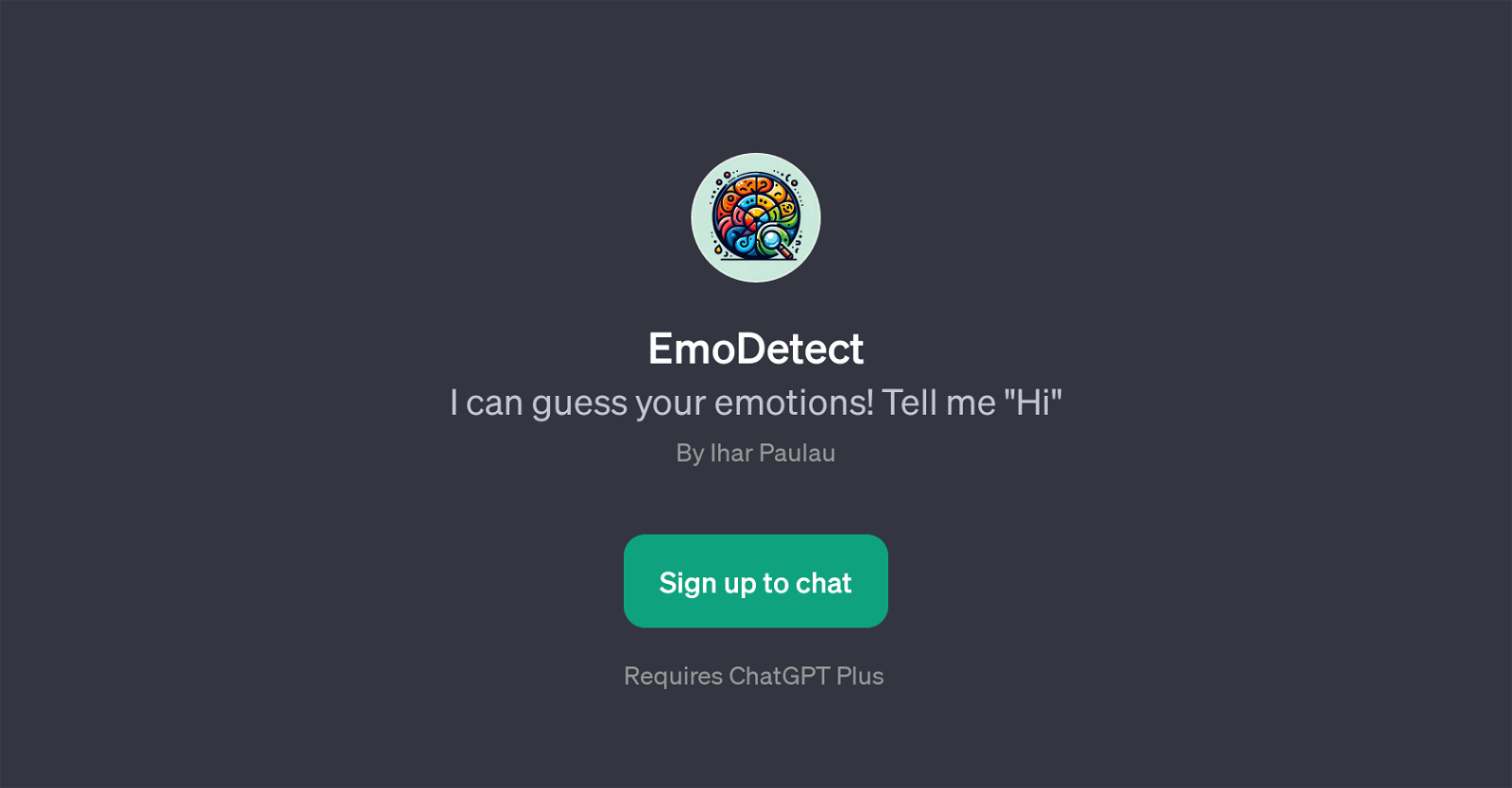EmoDetect
EmoDetect is a GPT that uncovers the users' emotions through interactive conversation. Developed by Ihar Paulau, the tool uses AI capabilities to perform sentiment analysis based on users text inputs.
By initiating a simple greeting like a 'Hi', users introduce themselves to EmoDetect, prompting the tool to begin the process of guessing their emotional state.
The primary objective of EmoDetect lies in understanding and supporting its users. The interactive dialogue created with this tool focuses on probing questions to ascertain the users' mood, with personalized reactions to user responses.
While EmoDetect requires ChatGPT Plus to function optimally, its extensive use in emotion detection characterizes its unique attribute. EmoDetect is ideal for mental health support, user behaviour studies, customer interaction scenarios, among others, where it can accurately analyze and respond according to the emotional tone of the users input.
Instead of relying on straightforward questions, the tool captures the nuances in statements, making it a suitable choice for in-depth emotional analysis, study, and support.
Would you recommend EmoDetect?
Help other people by letting them know if this AI was useful.
Feature requests



If you liked EmoDetect
People also searched
Help
To prevent spam, some actions require being signed in. It's free and takes a few seconds.
Sign in with Google